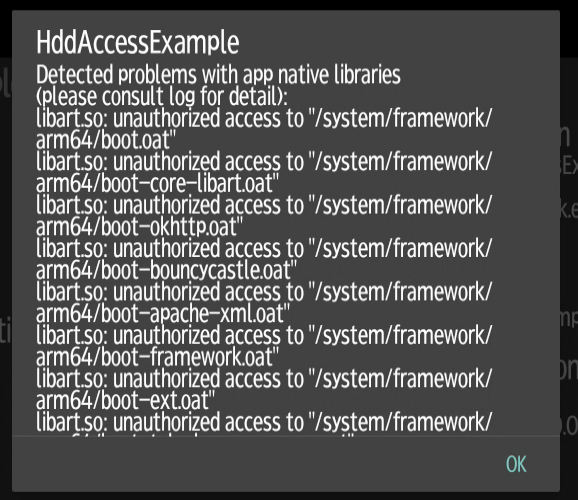
This warning will be raised for any Smart Operation Panel (SOP) application that has just been installed where the APK in that package was the result of a build variant where the debuggable configuration was set to true. Either the debug variant was used as the basis for the installable package, or the variant used to create the APK had this configuration set to true. These warnings will also appear as messages for each missing library in the device log.
You may dismiss the dialog and the application should continue to run as expected.
Changes to the Android runtime environment for Android 10 (which is the Android version used as the basis for Ricoh Smart Operation G3 Panel devices) means that some optimized versions of common native libraries will not be found on the classpath of the starting application if it is debuggable. This is because the debugging facilities on all Smart Operation Panels has been removed for security reasons. However, previous generation panels did not have the same runtime checks as G3 panels.
The solution is to make sure that APKs used as the basis for an SOP package are assembled using the release variant, or the variant used does not set debuggable to true.
e.g.:
android {
[...]
buildTypes {
myvariant {
// Never make debuggable APKs for SOP apps.
debuggable false
[...]
}
}
[...]
}