If your application is not receiving events from a USB HID card reader there are a few device configuration items to check. The most important detail to make note of is that on all models the obvious USB type-A port on the left-hand side should not be used for HID devices like keyboards, hubs, or card readers.
Got G3 models, HID devices like card readers should be plugged into the top type-A port, which is hidden under a plastic façade on the top of the panel. The plastic façade can be snapped off easily.
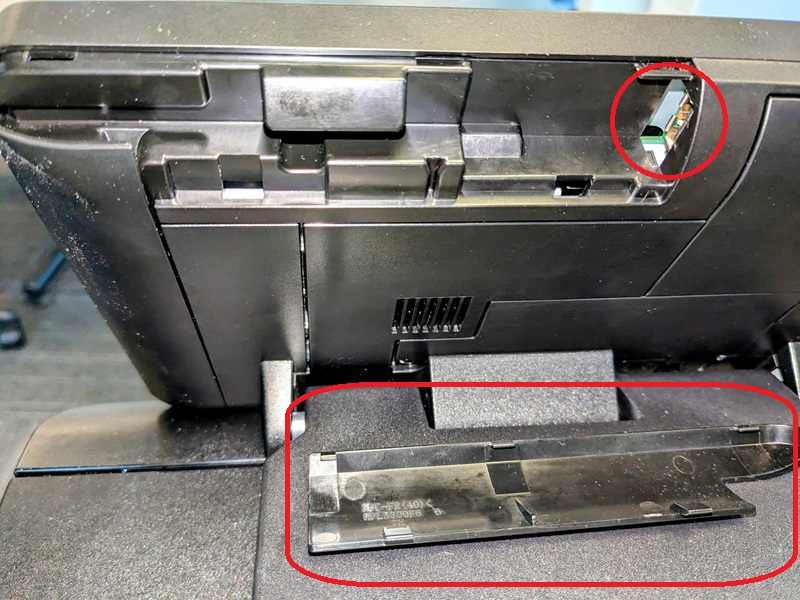
Contact Ricoh Service & Support for advice on how to mount readers and route wiring for a clean look if that is important to your customer.
Other things to check:
- Be sure that any card reader accessed via the Android host-based USB APIs as an HID device is not set as an IC Card Reader in System Settings > Network/Interface > Control Panel: External Interface Software Settings.
- Ensure that System Settings > Machine > Power/Energy Saving > Control Panel Startup Mode is set to "Normal"
For G2 and G2.5 models, RiDP recommends that the right-hand USB Type-A port be used for CCID and HID card reader devices. Again, the left-hand port is reserved for non-HID equipment, and the correct operation of USB HID devices cannot be guaranteed.
See also: Why is my USB Card Reader not listening to the attached Reader? | Ricoh Developer Program (RiDP)